Sadly, at the moment, if you know my review style, the Anbernic RG351P could never make its way to the top. It costs more than the RG35XX, yes, but what you receive is a non-native SNES and PS1 experience, and the device doesn’t an ideal way of emulating more demanding systems. As a result, my Anbernic RG351P review is an article trying to talk you into not buying the device.
Anbernic RG351P ranks C in my retro handheld emulator ranking list
Sections
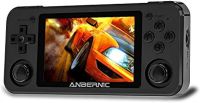
A more powerful horizontal retro handheld emulator than the RG35XX
The Anbernic RG351P is a more powerful emulator than the RG35XX, thanks to its CPU RockChip RK3326. It is completely shadowed by the RG353PS, which I believe is the better system for the price.
*DISCLAIMER: This site contains affiliate links for which I may be compensated, and as an eBay Partner, I may be compensated if you make a purchase.
Anbernic planned the Anbernic RG351P to be the cheaper model of a flagship retro handheld emulator, but the technology has advanced, so the RG351P is even out of Anbernic website. My honest review will tell you why you should avoid the handheld emulator.
Anbernic RG351P Review: Price
- Commonly found at: $98
- Costs 1.46 times the RG35XX
The Anbernic RG351P is actually the upgraded version of the older RG350, and it was released back in 2020. 3 years later, the device isn’t the device we used to buy for retro handheld gaming, because there are better options out there. The Anbernic RG353PS is an example, with the same launching price as our today RG351P. Also, you can find many PowKiddy handhelds like the PowKiddy RGB10 and PowKiddy RGB20 using the same internal hardware as the Anbernic RG351P. The PowKiddy RGB10 Max and PowKiddy RGB10 Max 2 offer even a 5-inch 16:9 screen that is more suitable for NDS and PSP emulation.
If you can get the RG351P at nearly the same price as the RG35XX, and you need a horizontal handheld which is pocketable enough, then you are good to go. If you are going to spend the full price on the RG351P, perhaps it’s better to check out the model in codename “353” from Anbernic, which has better performance and firmware. Spoiler alert, the RG351P relies heavily on the custom firmware, and I wrote lots of tutorial for the RG351 series here. Are you a lazy handheld man? Just forget the Anbernic RG351P.
But if the difference in price of the RG351P with the RG35XX is negligible, well, a bit more juice is considerable. However, you will have a less-pocketable device, and the 3:2 screen isn’t truly suitable for playing PlayStation 1, which is a slight weakness of the RG35XX. Again, only if the difference is negligible.
I recommend you to get the Anbernic RG351P from Ebay, because Anbernic has official store on this e-commerce marketplace. Buying on AliExpress is okay but you should expect long shipping times.
Related post: Best handheld gaming console.
Anbernic RG351P Review: Design and Build Quality
| Anbernic RG351P | Features |
|---|---|
| Dimensions | 151.5 mm x 70 mm x 18 mm |
| Weight | 189 grams |
| Form | Horizontal |
| Screen | 3.5 inch IPS, 480 x 320, 164.83 PPI, 3:2 aspect ratio |
| Colors | Dark Gray, White, Indigo |
| Speaker placement | Bottom facing |
| Storage | External microSD |
| Audio output | 3.5mm headphone jack |
| Video output | ✗ |
| Charge port | USB-C |
- Still pocketable, horizontal form is better for long gaming sessions
- Screen is mostly suitable for GBA games, and not as good as the RG35XX
- Speaker placement is not good
Being the earlier product, the Anbernic RG351P is just a stepping stone in a process of making the perfect retro handheld emulator. So, while it’s decent holding the RG351P at first, there are many problems from its design.
From the dimension, the RG351P is quite similar to the previous RG350P if you’re looking from retrosizer. I haven’t owned or used any device in RG350 series, but looking at my whole collection, the RG351P is certainly a portable product. You can put it on your daily jeans’ pocket, so I consider the handheld to be an on-the-go product.
However, it is bigger than the RG35XX, and the dual analog sticks will stuck with other items in your pocket. It would be more comfortable if you put it in a crossbody bag instead. So yes, it isn’t as pocketable as you may think.
In the RG351 series, the RG351P is always the cheapest version, together with the vertical handheld RG351V. The RG351M is only the metal-case RG351P with not much difference in the design concept, while the RG351MP is a very much different design, because it’s released a long while after the first RG351P.
Now, look at the screen. If you’re familiar with the great IPS screen from the RG35XX, you will be a little bit disappointed with the RG351P. It is still an IPS LCD screen, but the screen is somewhat bigger while having lower resolution. As a result, it will have less pixels per inch, and the image quality is a little bit less details.
But the problem is its screen’s aspect ratio. At 3:2, the RG351P can emulate pixel-perfect the Game Boy Advance, which is a very popular system. However, the RG351P’s aspect ratio isn’t suitable for emulating SNES and PlayStation 1 games, which have native 4:3 aspect ratio. In a ton of retro handheld emulators using 4:3 screen, having a retro handheld with 3:2 screen is okay, but such power for emulating only Game Boy Advance doesn’t seem a proper selection.
One more thing, if you’re going to use the RG351P mainly for emulating GBA, it would be a waste for its dual analog sticks. Only Nintendo 64 and PlayStation Portable (PSP) require the left stick, but sadly the RG351P can barely touch these systems. The design, finally, isn’t suitable for both worlds, leaving the Anbernic RG351P in a position that no one would want it.
I don’t like the speaker placement of the RG351P. I know, for a handheld to be portable, its stereo speakers are often located bottom facing, with a popular example being the Nintendo Switch. However, a low-cost handheld like the RG351P can’t employ stereo speakers the same way as the Switch, thus being bottom facing decrease the sound quality by a lot. It is very similar to the case of the New Nintendo 2DS XL, and you can imagine the sound quality of the RG351P is even worse.
It is unfair if we only talk about the bad design of the Anbernic RG351P. We must remember this product is a member of Anbernic family, so it inherits the same big D-Pad as other members. I don’t really like the domed thumbsticks, but it is decent with L3/R3 support. Not to mention that the RG351P has a good build quality when compared to other RK3326 counterparts, for example many PowKiddy handhelds.
Anbernic RG351P Review: Gaming Experience
| Anbernic RG351P | Features |
|---|---|
| CPU | RockChip RK3326 (Cortex-A35), 4 cores 4 threads @ 1.5 GHz |
| GPU | Mali-G31 MP2 @ 650 MHz |
| Memory | 1 GB DDR3 |
| Battery | 3500 mAh |
| Connectivity | ✗ (Wi-Fi internal connectivity in the past) |
| Cooling system | Heatsink |
- Targeted system emulator: GBA
- SNES and PS1 work flawlessly, albeit different aspect ratio
- Targeted game genres: all game genres
Related post: Best retro handheld emulator.
Performance
- Game Boy Advance: Metroid Fusion, The Legend of Zelda: The Minish Cap
- SNES: Star Fox! Starwing
- PS1: Castlevania: Symphony of the Night, Metal Slug X, Bloody Roar 2
- NDS: New Super Mario Bros
- PSP: Persona 3 Portable
 |  |  |  |  |  |  |  |  |  |  |  |  |  |  |  |  |
| 🔵 A | 🔵 A | 🔵 A | 🔵 A | 🔵 A | 🔵 A | 🟢 B | 🟡 C | 🟡 C | 🟡 C | 🟠 D | 🔴 F | 🔴 F | 🔴 F | 🔴 F | 🔴 F | 🔴 F |
Probably the best retro handheld emulator when it’s released, the Anbernic RG351P has a plethora of enabled emulators. If we take the RG35XX as the benchmark, the RG351P has a RockChip RK3326 processor – a typical chip that is still being used by some newer models from PowKiddy. The RockChip RK3326 is Cortex-A35 which is supposed to be better than the Cortex-A9 chip from the RG35XX (according to the Internet, up to 40% faster performance). It has more clock in GPU and much more RAM (1 GB vs 256 MB), so it is able to fully run every game from SNES and PlayStation 1 without any problem.
The performance of the RG351P even enable it to run Nintendo DS games without any problem, albeit a few DS games that is unable to run via Twilight Menu+ from an official Nintendo DSi or 3DS. However, it would be a hit-or-miss when talking about the Nintendo 64. Just keep in mind that low-end retro handheld emulators are able to touch the N64 system, but they don’t have good enough hardware to run them smoothly. Some Dreamcast and PlayStation Portable (PSP) games even play nicer than N64, which is very funny considering they are in later gen.
Still, if you can find a great deal for the RG351P (sometimes it will cost only $5 more than the RG35XX), it would be a higher value for money. Again, if you can get such deal, you can forget everything I said about the design and build quality above, you will get used to them eventually.
The hard truth is Anbernic doesn’t care to display the unit on its official website, so we can’t expect much support from now on. You can keep your hope of a better custom firmware that can maximize the RG351P’s hardware, the same way as what the community is doing with the RG35XX. Sadly, I don’t really like the device that much to keep up high hope.
The community has made a very thoughtful RG351’s PSP compatibility list, as well as a 351elec RG351’s N64 compatibility list, and I recommend you to check them both before diving into these systems.
Related post: Best handheld gaming PC.
Gaming session
I said a lot in the “design” section of this review that the screen of the RG351P has a weird aspect ratio for its power. It is perfect for emulating Game Boy Advance, but the whole system for running Game Boy Advance is a bit waste. I don’t see myself trying the dual sticks, and my experience in using save states is much better in the RG35XX than this RG351P.
That’s not just me. I find people on Reddit complimenting the screen of the RG35XX that has better color saturation than the RG351P. I believe the problem is the resolution, which reduces the PPI of the RG351P when emulating 4:3 systems. However, I must emphasize that the smoother gameplay on SNES and PSX is still my priority. The RG35XX can only do about 90% for these two systems, while the RG351 can ensure 100%.
Many people are using the RG351P to emulate PSP system. I know that emulating PSP system at that price point is a heaven bliss, especially when the RG351P supports the right analog stick. In this field, the RG351P covers a few iconic PSP games like Persona 3 Portable. However, it requires heavy tinkering with the system, so my most potent lazy readers will avoid using the RG351P for PSP emulation.
Most importantly, you shouldn’t use the RG351P for emulating Nintendo DS. While the NDS performance of this retro handheld emulator is really good, its 3.5-screen is too small (actually it is nearly the same as old Nintendo DS Lite’s screen) and it’s so hard to capture dual screens of a DS system in such small screen. Moreover, the RG351P doesn’t support touch control, so many NDS games that heavily rely on touchscreen feature will be out of list. Actually, I don’t recommend using any retro handheld device for emulating NDS and 3DS games, because the dual-screen experience is very unique.
It seems the community does care about the RG351P much to deliver quite many custom firmware for the system, so get ready to read a lot of tutorials from my website. Sadly, due to COVID-19 pandemic, the planned Wi-Fi internal hardware is removed from the RG351P, so you can’t easily update its firmware over the air like the Miyoo Mini Plus, which is supposed to have lower price. You can try AmberELEC, ArkOS and JELOS for the Anbernic RG351P.
The RG351P gets warm especially when trying to emulate harder systems like N64 and PSP. It isn’t really bad with a proper case, and I feel using the RG351P is much cooler than its metal brother – the RG351M.
Battery life
The Anbernic RG351P does a great job at keeping low weight despite of higher battery capacity than the RG35XX. On average, the RG351P can last for 3-5 hours for mixed systems running, but it can go as low as 2 hours if you’re trying to run PSP extensively. I even found claims of 6-8 hours on RG351P running ArkOS, but my unit doesn’t seem to hold much juice. So to say, thanks to unit variation, you can have good or bad feeling about the RG351P’s battery life.
You can use the normal USB-C cable for the Anbernic RG351P, and it needs 3 hours to be fully charged. Fast charging can speed up the charging process, but it will degrade your battery.
My verdict
While the Anbernic RG351P isn’t suitable for my taste: it isn’t really the next level of the RG35XX when it comes to emulating retro systems, its screen isn’t retro-purist for most systems it can play well and its mediocre battery life; if you can get a cheap deal for it, you can still get one. Actually the device is quite portable, and with some researches, you can get it to work better than the RG35XX, thanks to more powerful hardware. It can touch some PSP games, and performs decent for easy-to-emulate N64 and Dreamcast, if you think that’s worth your money.
For the price you can spend on this RG351P, I actually recommend try to buy the RG353PS, or even RG353M if you’re able. They all have better screen for most retro gaming consoles, and you can select either Android or Linux for better performance.
However, if you want to experience the RG351 series at the moment, you should get either the RG351P for horizontal form or RG351V for vertical form, because they are delivering the most value for money. People who are looking for the best native GBA experience can buy the RG351P to have 3:2 screen, but there are not much uses for dual analog sticks. The same can’t be said for people who are looking for a handheld playing console gaming systems like SNES or PlayStation 1, and I recommend getting a Miyoo Mini Plus for a cheaper price.
- It is cheaper than asked price
- You want a horizontal device
- You really ask for a 3:2 screen for GBA, at cheaper cost
- You want to play a few PSP games at the cheapest price possible
- You want a smaller ‘mini’ handheld: Get the Miyoo Mini or Miyoo Mini Plus
- You want Wi-Fi: Get the Miyoo Mini Plus or Anbernic RG353M
- You want to emulate harder systems better: At least get the Anbernic RG353M
